CentOS8にはntpサーバとして、chronyを使います。インストール時にネットワーク時刻を「ON」にしたので、すでに入っていました。今回はそれを構築します。
[root@ace ~]# vi /etc/chrony.conf
[root@ace ~]# cat /etc/chrony.conf
# These servers were defined in the installation:
pool ntp.nict.jp iburst
# Use public servers from the pool.ntp.org project.
# Please consider joining the pool (http://www.pool.ntp.org/join.html).
# Record the rate at which the system clock gains/losses time.
driftfile /var/lib/chrony/drift
# Allow the system clock to be stepped in the first three updates
# if its offset is larger than 1 second.
makestep 1.0 3
# Enable kernel synchronization of the real-time clock (RTC).
rtcsync
# Enable hardware timestamping on all interfaces that support it.
#hwtimestamp *
# Increase the minimum number of selectable sources required to adjust
# the system clock.
#minsources 2
# Allow NTP client access from local network.
allow 192.168.1/24
allow 2001:2c0:cd03:ca01::/64
# Serve time even if not synchronized to a time source.
#local stratum 10
# Specify file containing keys for NTP authentication.
keyfile /etc/chrony.keys
# Get TAI-UTC offset and leap seconds from the system tz database.
leapsectz right/UTC
# Specify directory for log files.
logdir /var/log/chrony
# Select which information is logged.
#log measurements statistics tracking
[root@ace ~]#chronyの設定ファイルは、/etc/chrony.confになります、それを編集して
「pool ntp.nict.jp iburst」を記述。時刻の参照先としてntp.nict.jpを指定します。
許可するクライアント設定として「allow 192.168.1/24」「allow 2001:2c0:cd03:ca01::/64」を記述。ローカルネットワークのアドレスねすね。デフォルト不許可なので、必要なネットワークアドレスを記述します。
[root@ace ~]# systemctl is-enabled chronyd
enabled
[root@ace ~]# systemctl restart chronyd
[root@ace ~]# chronyc sources
210 Number of sources = 4
MS Name/IP address Stratum Poll Reach LastRx Last sample
===============================================================================
^- ntp-a3.nict.go.jp 1 6 17 9 -7227ns[-7227ns] +/- 4966us
^- ntp-a2.nict.go.jp 1 6 17 10 -730us[ -730us] +/- 4523us
^* ntp-b3.nict.go.jp 1 6 17 10 +46us[ +24us] +/- 2404us
^- ntp-a3.nict.go.jp 1 6 17 10 +95us[ +95us] +/- 2341us
[root@ace ~]#- 「systemctl is-enabled chronyd」コマンドで、chronyサーバの起動設定を確認。enabledになっていなければ「systemctl enable chronyd」を実行する
- 設定ファイルを編集したので「restart chronyd」コマンドで、chronydを再起動する
- 「chronyc sources」コマンドで、外部サーバとの同期状況を確認
「chronyc sources」 の結果の見方ですが、行頭の
- 「^*」上位サーバと同期中
- 「^+」同期待機中の上位サーバ
- 「^-」精度が悪く使わない予定の上位サーバ
となります。起動直後なので、 「^-」 がありますね。しばらく経てば同期候補になるはずです。
[root@ace ~]# chronyc sources
210 Number of sources = 4
MS Name/IP address Stratum Poll Reach LastRx Last sample
===============================================================================
^+ ntp-a3.nict.go.jp 1 7 377 80 -3572us[-3676us] +/- 11ms
^+ ntp-a2.nict.go.jp 1 7 377 14 -248us[ -248us] +/- 3649us
^* ntp-b3.nict.go.jp 1 7 377 15 +76us[ -31us] +/- 2255us
^+ ntp-a3.nict.go.jp 1 7 377 146 -1034us[-1412us] +/- 3677us
[root@ace ~]#動作の確認をしておきます。
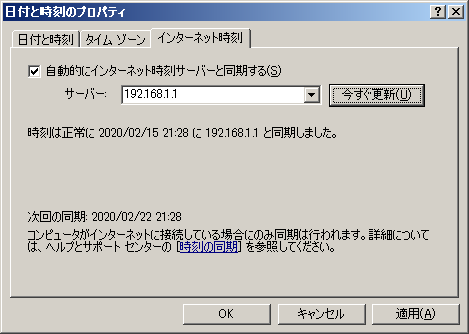
Windowsのntpクライアントから接続して、時刻が同期できることを確認しました!
お勧めのKindle本です!





コメント