さて、ずっと昔、今でいうSNSのような使い方をされていたHotlineというものがありました。もう今は誰も使っていないだろうけど、サーバだけは維持しています。
今回も、引き続き使えるように構築してみます。
パッケージ化されていないものはコンパイル
マイナーなものはパッケージ化されていないので、Unix版Hotlineのページから、ソースプログラムをダウンロードしてきます。
今回調べてみて、5年前だけどまだ維持されていたのにびっくりです。他の人が引き継いだみたいですね!現行のは2001年版の0.1.41なのでバージョン番号がだいぶ上がっていました。
[root@ace ~]# cd /usr/local/src/
[root@ace src]#
[root@ace src]# wget https://git.m2-entertainment.de/docmeth02/shxd/-/archive/master/shxd-master.tar.gz
--2020-02-23 00:06:57-- https://git.m2-entertainment.de/docmeth02/shxd/-/archive/master/shxd-master.tar.gz
git.m2-entertainment.de (git.m2-entertainment.de) をDNSに問いあわせています... 91.49.249.102
git.m2-entertainment.de (git.m2-entertainment.de)|91.49.249.102|:443 に接続して います... 接続しました。
HTTP による接続要求を送信しました、応答を待っています... 200 OK
長さ: 289548 (283K) [application/octet-stream]
`shxd-master.tar.gz' に保存中
shxd-master.tar.gz 100%[===================>] 282.76K 267KB/s 時間 1.1s
2020-02-23 00:07:00 (267 KB/s) - `shxd-master.tar.gz' へ保存完了 [289548/289548]
[root@ace src]#
[root@ace src]# tar xvfz shxd-master.tar.gz
:
省略
:
[root@ace src]#ファイルを/usr/local/srcに置いて、解凍しました。
ソースプログラムは、基本的に解凍したディレクトリに降りて、
- ./configure :環境設定
- make :コンパイル
- make install :インストール
の手順で行います。どんな環境設定ができるのか、確認します。
[root@ace src]# cd shxd-master
[root@ace shxd-master]# ./configure --help
Usage: configure [options] [host]
Options: [defaults in brackets after descriptions]
Configuration:
--cache-file=FILE cache test results in FILE
--help print this message
--no-create do not create output files
--quiet, --silent do not print `checking...' messages
--version print the version of autoconf that created configure
Directory and file names:
--prefix=PREFIX install architecture-independent files in PREFIX
[/usr/local/shxd]
--exec-prefix=EPREFIX install architecture-dependent files in EPREFIX
[same as prefix]
--bindir=DIR user executables in DIR [EPREFIX/bin]
--sbindir=DIR system admin executables in DIR [EPREFIX/sbin]
--libexecdir=DIR program executables in DIR [EPREFIX/libexec]
--datadir=DIR read-only architecture-independent data in DIR
[PREFIX/share]
--sysconfdir=DIR read-only single-machine data in DIR [PREFIX/etc]
--sharedstatedir=DIR modifiable architecture-independent data in DIR
[PREFIX/com]
--localstatedir=DIR modifiable single-machine data in DIR [PREFIX/var]
--libdir=DIR object code libraries in DIR [EPREFIX/lib]
--includedir=DIR C header files in DIR [PREFIX/include]
--oldincludedir=DIR C header files for non-gcc in DIR [/usr/include]
--infodir=DIR info documentation in DIR [PREFIX/info]
--mandir=DIR man documentation in DIR [PREFIX/man]
--srcdir=DIR find the sources in DIR [configure dir or ..]
--program-prefix=PREFIX prepend PREFIX to installed program names
--program-suffix=SUFFIX append SUFFIX to installed program names
--program-transform-name=PROGRAM
run sed PROGRAM on installed program names
Host type:
--build=BUILD configure for building on BUILD [BUILD=HOST]
--host=HOST configure for HOST [guessed]
--target=TARGET configure for TARGET [TARGET=HOST]
Features and packages:
--disable-FEATURE do not include FEATURE (same as --enable-FEATURE=no)
--enable-FEATURE[=ARG] include FEATURE [ARG=yes]
--with-PACKAGE[=ARG] use PACKAGE [ARG=yes]
--without-PACKAGE do not use PACKAGE (same as --with-PACKAGE=no)
--x-includes=DIR X include files are in DIR
--x-libraries=DIR X library files are in DIR
--enable and --with options recognized:
--enable-stdarg Enable the explicit use of stdarg.h
--enable-warnings Show compiler warnings
--disable-hotline-server Don't compile hotline server
--enable-tracker-server compile tracker server
--enable-socket-linger enable the SO_LINGER socket option
--enable-xmalloc-debug Do some simple malloc debugging
--enable-htxf-pthread use pthread instead of fork or clone for htxf
--enable-htxf-clone use clone instead of pthread or fork for htxf
--enable-htxf-preview enable image preview (needs ImageMagick)
--enable-hope enable HOPE
--enable-cipher enable cipher
--enable-cipher-idea enable idea cipher
--enable-compress enable compress
--enable-network enable network
--enable-sql use mysql logging
--enable-ipv6 IPv6 support. IPv4 will not work
--with-socks[=dir] use socks library in dir
--with-socks-include=dir use socks header in dir
[root@ace shxd-master]#configureのオプションを見ると、インストール場所が「/usr/local/shxd」になっています。ここに、プログラム本体やデータを入れることになります。
また、INSTALLファイルによると、–enable-htxf-pthreadをつけるのが推奨だろそうです。
CentOSのお作法は、まだよくわかっていませんが、/opt/shxdのほうが良いのかな?ってことで、–prefix=/opt/shxd をつけて、configureをかけて見ましょう。
[root@ace shxd-master]# ./configure --prefix=/opt/shxd --enable-htxf-pthread
creating cache ./config.cache
checking host system type... Invalid configuration `x86_64-unknown-linux-gnu': machine `x86_64-unknown' not recognized
:
省略
:
creating ./config.status
creating ./makefile
creating ./src/Makefile
creating ./src/hfs/Makefile
creating ./src/apple/Makefile
creating include/config.h
[root@ace shxd-master]#次にmakeです。
[root@ace shxd-master]# make
Making all in src...
make[1]: ディレクトリ '/usr/local/src/shxd-master/src' に入ります
Making all in hfs...
:
省略
:
gcc -g -DHAVE_CONFIG_H rcv.o accounts.o chat.o commands.o transactions.o files.o hlserver.o htxf.o hxd_config.o ident.o news.o string_m.o hxd_main.o hxd_hlwrite.o hxd_tracker.o fd.o version.o xmalloc.o decode.o snprintf.o inet_ntoa_r.o hfs/hfs.o apple/alias.o apple/files.o apple/mac_errno.o apple/mac_string.o apple/unicode.o -o ../run/hxd
make: success -> binary should be in `run'
make[1]: ディレクトリ '/usr/local/src/shxd-master/src' から出ます
[root@ace shxd-master]#特にエラーもないので、インストールします。
[root@ace shxd-master]# make install
Making install in src...
make[1]: ディレクトリ '/usr/local/src/shxd-master/src' に入ります
make[1]: 'install' に対して行うべき事はありません.
make[1]: ディレクトリ '/usr/local/src/shxd-master/src' から出ます
installation: installing into /opt/shxd
cp -f run/hxd /opt/shxd/hxd;
complete.
[root@ace shxd-master]#インストールされたディレクトリに移動して、設定変更します。
セキュリティを考慮して環境設定
[root@ace shxd]# groupadd -r shxd
[root@ace shxd]# adduser -d /opt/shxd -g shxd -r -s /sbin/nologin shxd
[root@ace shxd]# chown -R shxd:shxd .
[root@ace shxd]# chmod -R o-rwx .
[root@ace shxd]# ls -alR
.:
合計 732
drwxr-x--- 5 shxd shxd 98 2月 24 01:46 .
drwxr-xr-x 22 root root 303 2月 24 01:42 ..
-rw-r----- 1 shxd shxd 237 2月 24 01:42 README
drwxr-x--- 4 shxd shxd 32 2月 24 01:42 accounts
drwxr-x--- 3 shxd shxd 164 2月 24 01:42 etc
drwxr-x--- 2 shxd shxd 166 2月 24 01:42 exec
-rwxr-x--- 1 shxd shxd 731160 2月 24 01:42 hxd
-rw-r----- 1 shxd shxd 5319 2月 24 01:42 hxd.conf
-rw-r----- 1 shxd shxd 22 2月 24 01:42 news
:
省略
:
./exec:
合計 76
drwxr-x--- 2 shxd shxd 166 2月 24 01:42 .
drwxr-x--- 5 shxd shxd 98 2月 24 01:46 ..
-rwxr-x--- 1 shxd shxd 9421 2月 24 01:42 accounts
-rwxr-x--- 1 shxd shxd 6969 2月 24 01:42 find
-rwxr-x--- 1 shxd shxd 4161 2月 24 01:42 help
-rwxr-x--- 1 shxd shxd 304 2月 24 01:42 login
-rwxr-x--- 1 shxd shxd 6435 2月 24 01:42 ls-exec
-rwxr-x--- 1 shxd shxd 5746 2月 24 01:42 mail
-rwxr-x--- 1 shxd shxd 5601 2月 24 01:42 netstat
-rwxr-x--- 1 shxd shxd 10 2月 24 01:42 ping
-rwxr-x--- 1 shxd shxd 1870 2月 24 01:42 seen
-rwxr-x--- 1 shxd shxd 185 2月 24 01:42 uname
-rwxr-x--- 1 shxd shxd 185 2月 24 01:42 uptime
-rwxr-x--- 1 shxd shxd 354 2月 24 01:42 whoami
[root@ace shxd]#サーバを起動するための専用ユーザ、グループを作成します。
また、サーバ内のデータも、ここに格納しますが、他の人に見られないようにotherに対して読み書き実行権限を外しておきます。
[root@ace shxd]# cat /etc/passwd | grep shxd
shxd:x:994:991::/opt/shxd:/sbin/nologin
[root@ace shxd]# cp -p hxd.conf hxd.conf.orig
[root@ace shxd]# vi hxd.conf
[root@ace shxd]# diff hxd.conf hxd.conf.orig
10c10
< away_time 3600;
---
> away_time 300;
13c13
< gid 991;
---
> gid -1;
16c16
< uid 994;
---
> uid -1;
33c33
< enable-hfs no;
---
> enable-hfs yes;
48c48
< enable-cipher no;
---
> enable-cipher yes;
79,80c79,80
< individual_downloads 64;
< individual_uploads 64;
---
> individual_downloads 2;
> individual_uploads 2;
132c132
< log "./files/Drop Box/hotline.log";
---
> log "./log";
[root@ace shxd]#hxd.confを編集します。作成したユーザ、グループを指定すれば、デーモンをそのユーザで起動してくれます。これはdnsサーバと同様に、サーバプログラムの脆弱性などにより侵入されても、最低限の権限しか持てないようにするためです。
その他は現行に合わせて、適当に編集です。
[root@ace shxd]# scp -pr 192.168.1.4:/home/hotline/files .
The authenticity of host '192.168.1.4 (192.168.1.4)' can't be established.
ECDSA key fingerprint is SHA256:UK5d0zsVMKUv46Qk/FN/V1SfJLgRcPIpJu36gz4fdaQ.
Are you sure you want to continue connecting (yes/no/[fingerprint])? yes
Warning: Permanently added '192.168.1.4' (ECDSA) to the list of known hosts.
:
省略
:
[root@ace shxd]#
[root@ace shxd]# ls -al accounts/
合計 0
drwxr-x--- 4 shxd shxd 32 2月 24 01:42 .
drwxr-x--- 6 shxd shxd 132 2月 24 02:23 ..
drwxr-x--- 2 shxd shxd 48 2月 24 01:42 admin
drwxr-x--- 2 shxd shxd 22 2月 24 01:42 guest
[root@ace shxd]# rm -r accounts/*
rm: ディレクトリ 'accounts/admin' 配下に入りますか? y
rm: 通常ファイル 'accounts/admin/UserData' を削除しますか? y
rm: 通常ファイル 'accounts/admin/access' を削除しますか? y
rm: 通常ファイル 'accounts/admin/conf' を削除しますか? y
rm: ディレクトリ 'accounts/admin' を削除しますか? y
rm: ディレクトリ 'accounts/guest' 配下に入りますか? y
rm: 通常ファイル 'accounts/guest/UserData' を削除しますか? y
rm: ディレクトリ 'accounts/guest' を削除しますか? y
[root@ace shxd]#
[root@ace shxd]# ls -al accounts/
合計 0
drwxr-x--- 2 shxd shxd 6 2月 24 03:07 .
drwxr-x--- 6 shxd shxd 132 2月 24 02:23 ..
[root@ace shxd]# scp -pr 192.168.1.4:/home/hotline/accounts/* accounts/
root@192.168.1.4's password:
:
省略
:
[root@ace shxd]# chown -R shxd:shxd .
[root@ace shxd]# chmod -R o-rwx .
[root@ace shxd]# ls -al
合計 768
drwxr-x--- 6 shxd shxd 169 2月 24 03:13 .
drwxr-xr-x 22 root root 303 2月 24 01:42 ..
-rw-r----- 1 shxd shxd 237 2月 24 01:42 README
drwxr-x--- 15 shxd shxd 176 2月 24 03:08 accounts
drwxr-x--- 3 shxd shxd 201 2月 24 03:12 etc
drwxr-x--- 2 shxd shxd 166 2月 24 01:42 exec
drwxr-x--- 38 shxd shxd 4096 12月 22 2003 files
-rwxr-x--- 1 shxd shxd 731160 2月 24 01:42 hxd
-rw-r----- 1 shxd shxd 5345 2月 24 02:17 hxd.conf
-rw-r----- 1 shxd shxd 2718 6月 11 2017 hxd.conf.old
-rw-r----- 1 shxd shxd 5319 2月 24 01:42 hxd.conf.orig
-rw-r----- 1 shxd shxd 20076 2月 27 2004 news
-rw-r----- 1 shxd shxd 22 2月 24 01:42 news.orig
[root@ace shxd]#現行から、データファイルなどをコピーしてきます。あらかじめ入っているadminユーザにはパスワードが付いていないので、必ず消しておきます。
コピーが終わったら、もう一度、ユーザと権限を変更しておきます。
設定はちゃんとできたかな?
[root@ace shxd]# ./hxd軽く動作を確認してみます。
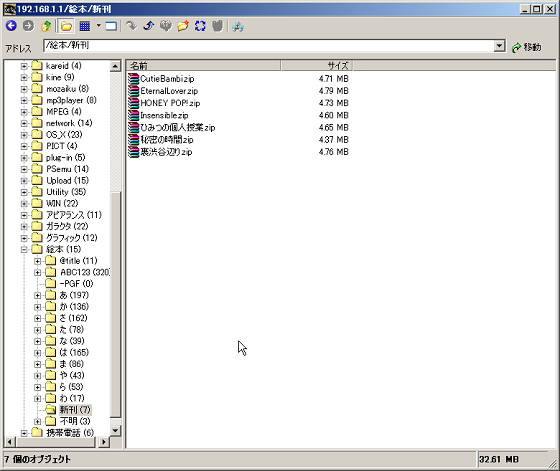
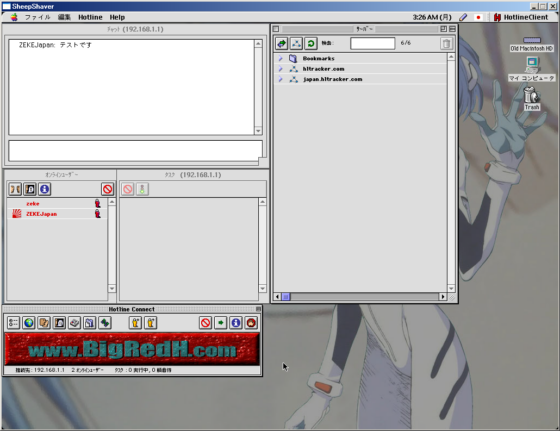
WindowsクライアントからもMacクライアントからも、漢字がちゃんと見えるようですね。これで大丈夫でしょう。
RedHatのお作法で、自動起動設定する
[root@ace shxd]# vi shxd.sh
[root@ace shxd]# cat shxd.sh
#!/bin/sh
cd /opt/shxd
./hxd
[root@ace shxd]# chmod 750 shxd.sh
[root@ace shxd]# chown shxd:shxd shxd.sh
[root@ace shxd]# ls -l shxd.sh
-rwxr-x--- 1 shxd shxd 30 2月 24 04:08 shxd.sh
[root@ace shxd]#
[root@ace shxd]# vi /etc/systemd/system/shxd.service
[root@ace shxd]# cat /etc/systemd/system/shxd.service
[Unit]
Description=Hotline server daemon
After=network.target
[Service]
ExecStart=/opt/shxd/shxd.sh
Restart=always
Type=simple
[Install]
WantedBy=multi-user.target
[root@ace shxd]# ls -l /etc/systemd/system/shxd.service
-rw-r--r-- 1 root root 166 2月 24 04:11 /etc/systemd/system/shxd.service
[root@ace shxd]#次に、自動起動の設定です。
を参考に作ってみました。
[root@ace shxd]# systemctl enable shxd
Created symlink /etc/systemd/system/multi-user.target.wants/shxd.service → /etc/systemd/system/shxd.service.
[root@ace shxd]# systemctl start shxd
[root@ace shxd]# systemctl status shxd
● shxd.service - Hotline server daemon
Loaded: loaded (/etc/systemd/system/shxd.service; enabled; vendor preset: di>
Active: active (running) since Mon 2020-02-24 04:12:50 JST; 9s ago
Main PID: 4328 (shxd.sh)
Tasks: 2 (limit: 25027)
Memory: 708.0K
CGroup: /system.slice/shxd.service
tq4328 /bin/sh /opt/shxd/shxd.sh
mq4329 ./hxd
2月 24 04:12:50 ace.lo.zeke.ne.jp systemd[1]: Started Hotline server daemon.
[root@ace shxd]# systemctl stop shxd
[root@ace shxd]# systemctl status shxd
● shxd.service - Hotline server daemon
Loaded: loaded (/etc/systemd/system/shxd.service; enabled; vendor preset: di>
Active: inactive (dead) since Mon 2020-02-24 04:13:29 JST; 1s ago
Process: 4328 ExecStart=/opt/shxd/shxd.sh (code=killed, signal=TERM)
Main PID: 4328 (code=killed, signal=TERM)
2月 24 04:12:50 ace.lo.zeke.ne.jp systemd[1]: Started Hotline server daemon.
2月 24 04:13:29 ace.lo.zeke.ne.jp systemd[1]: Stopping Hotline server daemon...
2月 24 04:13:29 ace.lo.zeke.ne.jp systemd[1]: Stopped Hotline server daemon.
[root@ace shxd]# systemctl start shxd
[root@ace shxd]#自動起動の登録、起動、停止もちゃんとできるようです。
Firewallの穴あけ
最後に、Firewallに穴を開けておきましょう。まだルータの設定をしていないので、外部からはアクセスできませんが。
[root@ace ~]# ss -natup| grep hxd
tcp LISTEN 0 5 0.0.0.0:5500 0.0.0.0:* users:(("hxd",pid=849,fd=1))
tcp LISTEN 0 5 0.0.0.0:5501 0.0.0.0:* users:(("hxd",pid=849,fd=2))
[root@ace ~]#まずプログラムがどのポートを使っているのかを確認します。5500と5501のtcpのポートですね。
[root@ace ~]# firewall-cmd --list-all
public (active)
target: default
icmp-block-inversion: no
interfaces: enp0s3
sources:
services: dns
ports:
protocols:
masquerade: no
forward-ports:
source-ports:
icmp-blocks:
rich rules:
[root@ace ~]# firewall-cmd --zone=public --permanent --add-port=5500-5501/tcp
success
[root@ace ~]# firewall-cmd --reload
success
[root@ace ~]# firewall-cmd --list-all
public (active)
target: default
icmp-block-inversion: no
interfaces: enp0s3
sources:
services: dns
ports: 5500-5501/tcp
protocols:
masquerade: no
forward-ports:
source-ports:
icmp-blocks:
rich rules:
[root@ace ~]#firewall-cmdコマンドで、設定、確認を行って完了です。




コメント